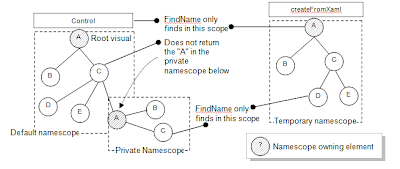Microsoft Surface: What WPF Can Do For You

Today Microsoft announced the Surface, a new line of consumer products that turn "an ordinary tabletop into a vibrant, dynamic surface that provides effortless interaction with all forms of digital content through natural gestures, touch and physical objects. Beginning at the end of this year, consumers will be able to interact with Surface in hotels, retail establishments, restaurants and public entertainment venues." If the videos on the Surface website seem impressive, you haven't even scratched the surface yet. Using the real product is way cooler!
The Surface team has thus far been operating under the radar. I'm proud to say that the device runs a variant of Windows Vista and uses Windows Presentation Foundation (WPF) for its user experience. It shows how WPF can be a game changer when you exploit its power. It is understandable that the first generation of the product - shipping in the second half of 2007 - is out of reach of the average consumer, and is focused on businesses. I expect that in a couple iterations, component prices, usage scenarios and its economic network will work their way to the mainstream. We've seen that story before. These are good tidings for designers and developers; as Rob points out, this is a "nice device to leverage some of your WPF programming skills on!". This is a great time to pick up and hone those WPF, Silverlight and Expression tools skills.
Congratulations to our friends in the Surface team on the public unveiling of a fantastic product.
Labels: Microsoft, PlayTable, Surface, Windows Presentation Foundation, Windows Vista, WPF