Cross-browser support for WPF apps
You can launch either flavor of application by clicking on a URL in your browser. WPF's deployment model is based on ClickOnce, giving you the advantages of a single-click, per-user install, with sophisticated application update mechanisms, local isolated storage support etc. WPF apps can be launched from or rendered in any browser that supports the WebBrowser control. That means Internet Explorer 6, Internet Explorer 7, Internet Explorer 7+, MSN Explorer, Netscape 8.0 and above, AOL Explorer and Maxthon.
Unfortunately, ClickOnce currently does not have support for Firefox as of .NET Framework 2.0. To be fair, when Whidbey (code name for .NET Framework 2.0) features were being planned a couple years before .NET 2.0 shipped, Firefox hadn't yet taken off. Later when .NET 2.0 was close to RTM, the team made an effort to revisit this but their proposed DCR didn't make the bar at that late stage. The ClickOnce team understands this needs to be corrected in the Orcas timeframe. But in the short term, don't let that be a dampener. I recently tried out two Firefox plug-ins that I'd recommend as short term measures:IEView provides a context menu item such that when you right-click on a hyperlink to a WPF application, you can choose to open it in Internet Explorer. IETab does one better: it provides a similar context menu that lets you launch content in a new tab that runs the IE rendering engine.
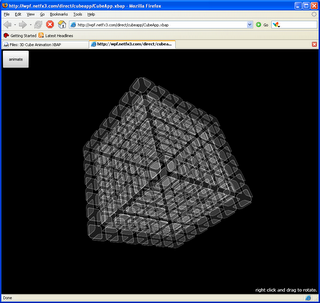
The problem of providing native support for deploying and rendering WPF within all the browsers out there isn't just about flipping a switch and providing support. There are both huge technical and non-technical challenges in getting this right; plenty more of the former than the latter, but I won't go into those in this post.
How do you feel about browser support for WPF apps? Are there obvious things we should be doing, but aren't? I'd love to incorporate the feedback you provide into our planning process.
Other related links:
- ClickOnce and Firefox on Saurabh Pant's blog
- 3D cube animation XBAP on the WPF Community Site
Tags: WinFX, NetFX3, XBAP, Firefox

